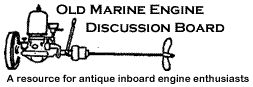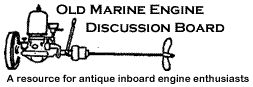| Author |
Message |
    
Andrew Menkart
Moderator
Username: andrew
Post Number: 1260
Registered: 11-2001
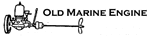
| | Posted on Thursday, December 01, 2005 - 11:12 am: | 




|
I have built a page that will resize photos to get them to a smaller size for posting here on the board or on the classifieds.
The page is located at: http://www.oldmarineengine.com/resize/resize.html
You will see a variety of photo sizes and you can choose what size photo you want to reduce to. The available sizes are:
- thumbnail: 150 x 150 pixels
- profile logo: 150 x 75
- 300 x 300 pixels
- 400 x 400 pixels
- 600 x 600 pixels
For posting photos here on the board the 600 x 600 or 400 x 400 are ususally the best choice.
If you are already familiar with using a photo editor on your own computer, that is probably still the best option for you. This tool is best for users that are not familiar with photo editing.
After we do some more testing and I get some feedback I will add a link to the page from the main site and from the discussion board posting area (below) so it will be easy for users to find when they need it.
I have also added a "posting test category" so users can experiment. Feel free to try photos and formatting in that category. Please don't post engine questions there.
Thanks.
Andrew |
    
Andrew Menkart
Moderator
Username: andrew
Post Number: 1263
Registered: 11-2001
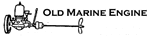
| | Posted on Thursday, December 01, 2005 - 02:47 pm: | 




|
After you resize your photo and you see it display on the page, you can "right click" on the photo and select "properties"... that should show you the physical size, in pixels... and the file size in bytes.
For posting on this board the photo can be any physical size (but 600 pixels wide is a good practical limit), and must be under 50Kb in file size. If after you have reduced it the picture is still larger than 50Kb you should reduce to the next smaller size.
For instance if you take a large photo from your digital camera and reduce it to 600 x 600 and then check properties and find that it is still over 50Kb... then you could go the 400 x 400 resizer page and browse and upload the same picture. Check properties again and you should find that it is under 50Kb. |
    
[email protected]
Member
Username: chuckinkona
Post Number: 5
Registered: 07-2006
| | Posted on Monday, July 24, 2006 - 06:04 pm: | 




|
Andrew,
I'm a newbie, and tried your resizing link, but I get the following error message. Any ideas on how to get it to work for me? I'm using IE 6.0.2900 with Windows XP home edition.
Chuck |
    
Andrew Menkart
Moderator
Username: andrew
Post Number: 686
Registered: 11-2001
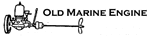
| | Posted on Monday, July 24, 2006 - 07:24 pm: | 




|
Chuck,
What error message do you get? |
    
[email protected]
Member
Username: chuckinkona
Post Number: 6
Registered: 07-2006
| | Posted on Monday, July 24, 2006 - 09:53 pm: | 




|
Andrew,
I'm sorry, I cut and pasted (without the paste) on my original posting. But, here is the message that I was getting last night and earlier today.
Fatal error: Allowed memory size of 8388608 bytes exhausted (tried to allocate 9088 bytes) in /home/virtual/site10/fst/var/www/html/resize/profile_logo/resize.php on line 28
But, I did a somewhat smaller (85K) picture just a minute ago & it worked OK. But with a big picture (1 Meg, straight from the camera) it gave the above error message.
By the way, you might look at the post I put up last night (here)/early morning in the real world on the thread called "Brooks Engine". You particated in the long running thread and might be able to shed some light on a Brooks (Dubrie) engine that I recently acquired.
Chuck |
    
Barry Millar
Member
Username: barry
Post Number: 4
Registered: 02-2006
| | Posted on Tuesday, July 25, 2006 - 11:53 am: | 




|
Andrew,
I attached several images to a July 15, 06 post about my Kitchen rudder. I checked several computers and discovered that the images are arranged horizontally and the text spreads over the full width of the images. As a result, the information is awkward to read and the images difficult to view. The text in second post on July 18 displayed horizontally at the same width as the July 15 post although the attached image was small.
I wonder whether these posts also view horizontally on your computer and also if you might provide some information as to how to avoid this problem in the future.
The issue may be related to image size. Some of the images attached to the July 15 post are composites. The first image is 8 images merged as one image using Adobe photomerge. I sized it at the maximum width (950 pixels) that would not exceed the 50k limit. The other images are 900 pixels wide.
I wonder how the post would view if I sized all the images at 600 pixels wide.
Thanks for you help.
Barry Millar |
    
Andrew Menkart
Moderator
Username: andrew
Post Number: 688
Registered: 11-2001
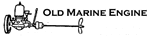
| | Posted on Tuesday, July 25, 2006 - 09:52 pm: | 




|
Chuck,
Sounds like those photos were too large for the resizer tool. I will see if I can change the settings. Most cameras will allow you to adjust the size or "quality" of the photo too.
****
Barry,
It does require scrolling for me to read your kitchen rudder post. It might not require scrolling if someone had the screen resolution set differently on thier computer.
It seems to me that those pictures are best viewed horizontally.
The widest ones seem to be 900 pixels wide. 600 would have probably been better. I try to limit width of photos that I post on the board to 600 pixels.
I think the thread is fairly easy to read. You and Miro did a terrific job documenting and posting it!
Thanks.
 |
    
[email protected]
Member
Username: chuckinkona
Post Number: 7
Registered: 07-2006
| | Posted on Wednesday, July 26, 2006 - 01:11 am: | 




|
Aloha Andrew,
Mahalo for your response & assesment. I've reset my camera pix quality from 3 stars (of four possible) to 2 stars. We'll see if that gets us in the ballpark.
And, hope you get a chance to look at the "Brooks Engine" thread.
Chuck |
    
Barry Millar
Member
Username: barry
Post Number: 11
Registered: 02-2006
| | Posted on Sunday, August 06, 2006 - 09:25 am: | 




|
Andrew,
This is a continuation of the subject of my July 25 post in this thread.
Yesterday I posted two images to the test bench subject in the miscellaneous category. Both are 525 pixels wide. The images view horizontally, rather than vertically.
This pushes the text to the same width as the combined width of the two images, not only in this post but also in all previous posts in the thread ( and probably in future posts). Thus readability is reduced, as now horizontal scrolling is required.
Can you please repair my August 2 post and let me know how to avoid this in the future? I suspect this thread may continue.
Another option would be to delete the post, I would then repost.
Thanks for your advice,
Barry Millar |
    
Andrew Menkart
Moderator
Username: andrew
Post Number: 698
Registered: 11-2001
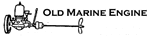
| | Posted on Sunday, August 06, 2006 - 10:12 am: | 




|
Barry,
Do you mean this post?
quote:The images view horizontally, rather than vertically.
The images will display in the same orientation that they are on your computer prior to posting, they don't get fliped or rotated when posting.
Your post looks fine to me, one image above the other, but I see that you have posted both images on the same line, so some browsers may display them side by side. I have edited your posts to put the second image on a new line.
If that doesn't answer your questions please explain the question further.
Thanks. |
    
Barry Millar
Member
Username: barry
Post Number: 12
Registered: 02-2006
| | Posted on Sunday, August 06, 2006 - 10:48 am: | 




|
Andrew,
Yes, that is the subject post.
Thank you for rearranging the images so that they view on separate lines.
In the future, how should I post images so that they are not on the same line? All images are stored on my computer in individual files. For example should I add a bit of text prior to uploading a second image?
Thanks again
Barry Millar |
    
Andrew Menkart
Moderator
Username: andrew
Post Number: 699
Registered: 11-2001
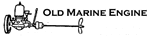
| | Posted on Sunday, August 06, 2006 - 10:56 am: | 




|
Barry,
You should just be able to hit the enter key once beween posting images to get the next image onto a new line.
You have done great job with your bench and research and your postings! |
    
Barry Millar
Member
Username: barry
Post Number: 13
Registered: 02-2006
| | Posted on Sunday, August 06, 2006 - 11:26 am: | 




|
Andrew,
Thanks Andrew. That is exactly the information that I need when I post images in the future.
If it is not too much trouble, I will be most appreciative if you would rearrange the two images in my July 26 post in the same thread so that they view vertically... "When an engine propels a boat ...."
Thanks again
Barry Millar |
    
Andrew Menkart
Moderator
Username: andrew
Post Number: 700
Registered: 11-2001
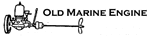
| | Posted on Sunday, August 06, 2006 - 11:34 am: | 




|
Barry,
Yes, I will do that.
The do align vertically for me already, but I think it must depend on a users browser and screen resolution settings.
Thanks,
Andrew |
    
Barry Millar
Member
Username: barry
Post Number: 14
Registered: 02-2006
| | Posted on Sunday, August 06, 2006 - 12:57 pm: | 




|
Andrew,
More thoughts re multiple image posting ?.. I wonder if others may be experiencing the same problem, so I did a brief investigation by viewing recent posts in the ? One and Two Cylinder Gas Inboard? category. Here is what I discovered ?
Some apparently use the enter key between images as you suggested. The images view vertically.
Some experience the same problem as did I .. the images view horizontally and the text pushes to the width of the images. The result is awkward to view.
Some place text between images to force a vertical arrangement .
Some do multiple postings with one image per post.
Perhaps a clarification of this issue will be valuable to other new members.
May I ask for one more favour. Would you please rearrange the images in my July 15 Kitchen Rudder post so that each image is on a separate line .
Again, many thanks
Barry Millar |
    
Ernie
Senior Member
Username: ernie
Post Number: 436
Registered: 01-2002

| | Posted on Sunday, August 06, 2006 - 04:14 pm: | 




|
Barry,
As Andrew said, put each post on a new liine. You can put a caption under a pic by putting the text below each pic.
For me it is easier and faster to put all related pics in the same post.
Hope this helps
Ernie
Sample below
pic orientation is as on my pc.

unknown engine

Another pic of unkknown |
    
Ernie
Senior Member
Username: ernie
Post Number: 438
Registered: 01-2002

| | Posted on Sunday, August 06, 2006 - 07:29 pm: | 




|
I mean put each pic on a new line |